Advanced Calculator with Arccos Function: Unveiling the Power of Inverse Trigonometry
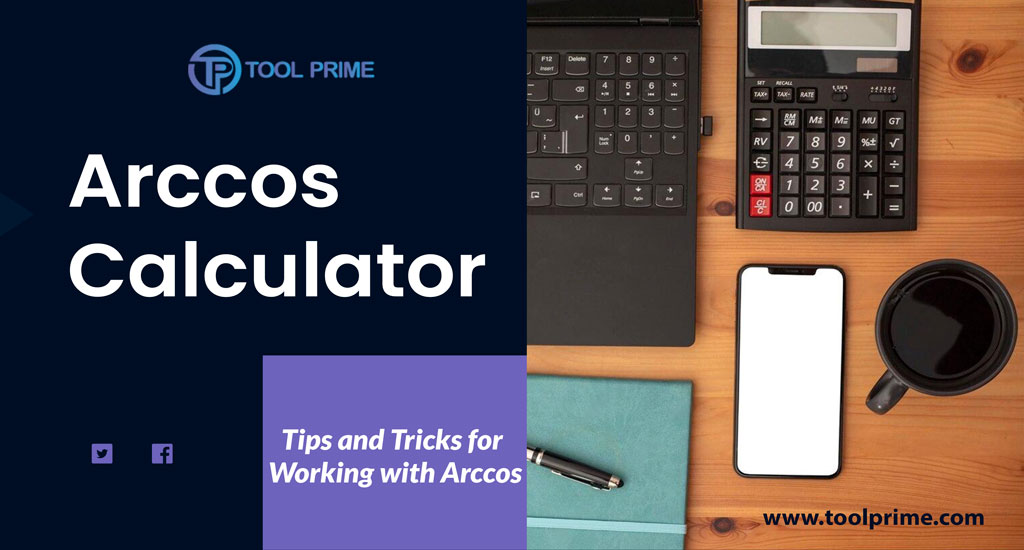
Trigonometry, a branch of mathematics that deals with the relationships between the angles and sides of triangles, is a fundamental tool in various fields such as physics, engineering, and computer science. One key aspect of trigonometry is the study of inverse trigonometric functions, and in this article, we will explore the advanced calculator functionality that includes the arccos function, shedding light on the significance and applications of inverse trigonometry.
Understanding Inverse Trigonometric Functions
Inverse trigonometric functions, such as arccosine (arccos), are mathematical operations that "reverse" the effects of their corresponding trigonometric functions. The arccos function, specifically, is the inverse of the cosine function. In simpler terms, if we know the cosine of an angle, the arccosine function helps us find the original angle.
The Arccos Function and Advanced Calculators
Modern calculators, especially those used in scientific and engineering contexts, come equipped with a plethora of functions to cater to various mathematical needs. The inclusion of inverse trigonometric functions, including arccos, enhances the capabilities of these calculators, allowing users to perform complex calculations with ease.
Key Features of Advanced Calculators with Arccos Function:
1. Arccos Function Button:
Advanced calculators have a dedicated button or function key for the arccosine operation. This makes it convenient for users to access the function without having to go through multiple steps.
2. Degrees and Radians Mode:
Calculators often provide the flexibility to switch between degrees and radians modes. This is crucial because trigonometric functions, including arccos, can be evaluated in different angular units.
3. Accuracy and Precision:
Advanced calculators use sophisticated algorithms to ensure high accuracy and precision in calculations. This is particularly important when dealing with inverse trigonometric functions, as errors can have significant consequences in scientific and engineering applications.
4. User-Friendly Interface:
The interface of advanced calculators is designed to be user-friendly, with clear labels and intuitive layouts. This simplifies the process of accessing and using the arccos function, even for individuals who may not have an in-depth understanding of trigonometry.
Arccos Function in Practical Applications
The arccosine function finds applications in a variety of real-world scenarios. Let's explore some of these
practical applications to understand the significance of the arccos function.
1. Geometry and Navigation:
In geometry and navigation, the arccos function is used to determine angles. For instance, consider a scenario where the lengths of three sides of a triangle are known. The arccos function can be employed to find one of the angles using the cosine rule.
2. Physics:
In physics, especially in problems involving vectors and angles, the arccos function is frequently utilized. For example, when determining the angle between two vectors, the dot product can be used along with the arccosine function to find the angle.
3. Engineering:
Engineers often encounter problems related to angles and rotations. The arccos function is employed in control systems, robotics, and structural engineering to calculate angles and ensure precise alignment.
4. Computer Graphics:
In computer graphics and animation, the arccos function is used to control the orientation of objects. For instance, in 3D graphics, the arccosine function can be applied to determine the angle between two vectors representing the orientation of objects.
5. Probability and Statistics:
In probability and statistics, the arccosine function is employed in the context of correlation coefficients. It helps in understanding the relationship between two variables by calculating the angle between their vectors.
Performing Arccos Calculations: A Step-by-Step Guide
Using the arccos function on an advanced calculator involves a series of steps. Let's go through a step-by-step guide on how to perform arccos calculations:
Step 1: Turn on the calculator
Ensure that your calculator is turned on and set to the desired angular unit mode (degrees or radians).
Step 2: Access the Arccos Function
Locate the arccos function on your calculator. This is typically denoted by cos 1 or arccos. On many calculators, you may find it as a secondary function above the cosine key.
Step 3: Enter the Cosine Value
Input the cosine value (x) for which you want to find the angle. This is the value that you obtained from a previous calculation or measurement.
Step 4: Press the Arccos Button
Press the arccos button or key. The calculator will then perform the inverse cosine operation on the
entered value.
Step 5: View the Result
The calculator will display the result, which represents the angle whose cosine is the entered value. Depending on your calculator's settings, the result will be in degrees or radians.
Step 6: Switching Between Modes
If needed, you can switch between degrees and radians modes to match the units required for your specific application. Most advanced calculators provide a mode button or setting for this purpose.
Example Calculation:
Let's walk through an example to illustrate the arccos calculation. Suppose you have a calculator in degrees mode, and you want to find the angle θ for which cos(θ)=0.5.
- Input the cosine value: 0.5
- Press the arccos button: cos −1 (0.5)
- View the result: θ≈60∘
In this example, the calculator returns 60∘ as the angle whose cosine is 0.5.
Limitations and Considerations
While the arccos function is a powerful tool, it's essential to be aware of its limitations and considerations:
1. Restricted Domain:
The domain of the arccos function is limited to values between -1 and 1. Attempting to calculate the arccosine of a value outside this range will result in an error.
2. Multiple Solutions:
In certain cases, there may be multiple solutions to an arccos calculation. The calculator typically provides the principal value, and users should be aware of the context to determine the appropriate solution.
3. Unit Selection:
Ensure that the calculator is set to the correct angular unit mode (degrees or radians) for your specific calculation. Failing to do so may lead to incorrect results.
4. Precision Issues:
As with any mathematical operation, precision issues can arise, especially when dealing with extremely small or large values. Be mindful of the calculator's limitations in terms of significant figures.
Conclusion
The inclusion of the arccos function in advanced calculators represents a significant advancement in mathematical computation. Inverse trigonometric functions, including arccos, are indispensable in various fields, from physics and engineering to computer science and beyond.
By providing a user-friendly interface, precision, and versatility, these calculators empower users to explore the intricacies of angles and trigonometry with confidence. The arccos function, in particular, plays a pivotal role in solving real-world problems that involve angles, rotations, and vector calculations.
As technology continues to evolve, the integration of advanced mathematical functions in calculators contributes to the accessibility and efficiency of mathematical operations. The arccos function stands as a testament to the symbiotic relationship between mathematical theory and practical applications, making complex trigonometric calculations more manageable and expanding the horizons of what is achievable in various scientific and technical disciplines.