Introduction to Arccos: Understanding the Inverse Cosine Function
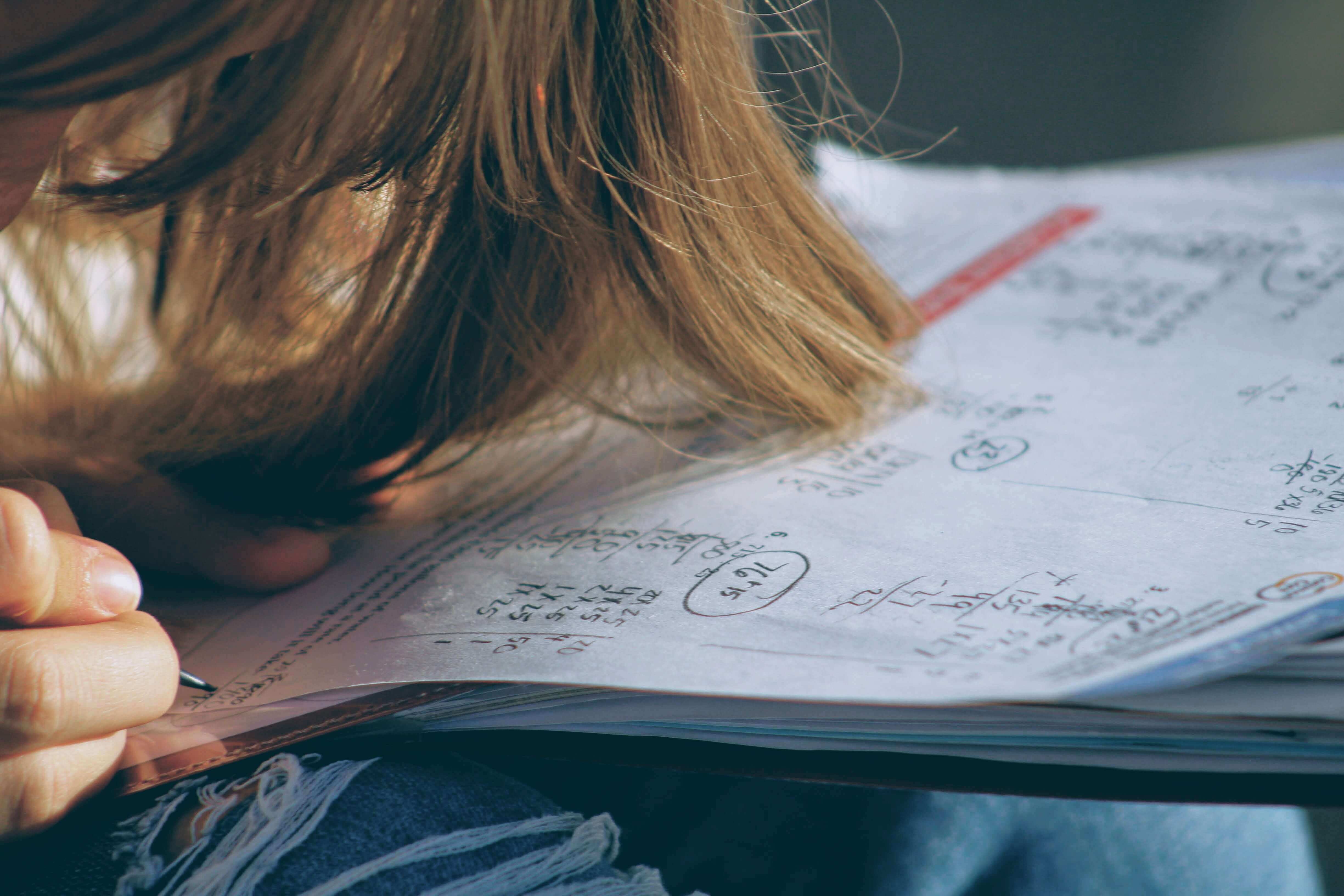
What is Arccos?
Introduction to Arccos: Understanding the Inverse Cosine Function
Arccos, often denoted as "arccos" or "acos," is a mathematical function that represents the inverse cosine operation. In trigonometry, the cosine function relates the ratio of the length of the adjacent side to the hypotenuse of a right triangle. The arccos function is the reverse of this process, allowing us to determine the angle whose cosine is a given value.
The arccos function is widely used in mathematics, physics, engineering, and various other fields to solve problems involving angles and trigonometric relationships. It's an essential tool for determining angles in scenarios where you know the cosine of an angle but need to find the angle itself.
Mathematically, the arccos function is defined as follows:
Arccos () = arccos(x)=y
where x is the cosine value, and y is the angle in radians for which the cosine is x.
Keep in mind that the Arccos function returns angles in radians, which is a unit of angular measurement often used in mathematical calculations. To convert the result from radians to degrees, you can use the formula
degrees=radians×180 degrees=radians× π180, where
π is the mathematical constant representing the ratio of a circle's circumference to its diameter.
In practical applications, arccos is used in various fields, including physics (such as calculating the angle of a projectile), engineering (for designing structures with specific angles), computer graphics (for rendering realistic visual effects), and navigation (for determining the bearing between two points).
Overall, arccos is a fundamental mathematical function that plays a crucial role in solving trigonometric problems and understanding angles within different contexts.
Why Use an Arccos Calculator?
Using an Arccos calculator can be highly advantageous in various situations that involve trigonometric calculations and angle determinations. Here are some reasons why using an Arccos calculator is beneficial:
1. Inverse Trigonometric Calculations:
An Arccos calculator allows you to perform inverse trigonometric calculations easily. It helps you find the angle whose cosine value is known, providing a solution for problems that involve angles and cosine ratios.
2. Accuracy and Efficiency:
Calculating arccos manually can involve complex mathematical operations. An Arccos calculator ensures accurate results without the risk of human error. It's a quick and efficient tool to obtain precise angle values.
3. Handling Non-Trivial Values:
In many cases, the cosine of an angle may result in non-trivial decimal values. An Arccos calculator can handle these calculations accurately, even for values that aren't easily expressible in common fractions.
4. Conversion between Radians and Degrees:
Arccos calculators often provide options to display results in either radians or degrees. This flexibility is useful when you need to work with angular measurements in different units.
5. Complex Calculations:
In fields like physics, engineering, and computer graphics, you might encounter complex scenarios that involve multiple trigonometric relationships. An Arccos calculator simplifies these calculations, saving time and effort.
6. Real-World Applications:
Arccos calculations have numerous applications, including calculating angles of elevation or depression, determining bearings for navigation, designing mechanical components, and simulating natural phenomena. An Arccos calculator facilitates these applications by providing accurate angle values.
7. Learning and Teaching:
For students learning trigonometry or professionals teaching the subject, an Arccos calculator offers a practical tool to demonstrate the concept of inverse trigonometric functions and their applications.
8. Problem-Solving in Multiple Fields:
Arccos calculators are valuable across various disciplines, such as physics, engineering, computer science, astronomy, and architecture. They provide a consistent and reliable method for solving angle-related problems in these fields.
9. Avoiding Complex Manual Calculations:
Arccos calculations often involve intricate mathematical steps, especially when working with nonstandard angles or decimal values. An Arccos calculator eliminates the need for these complex manual calculations.
10. Quick Verification:
An Arccos calculator is a handy tool for quickly verifying manual calculations or checking the accuracy of results obtained from other sources.
Introducing the Arccos Calculator: A Powerful Trigonometric Tool
Welcome to the world of trigonometry made easy with the Arccos Calculator! This innovative tool is designed to simplify complex angle calculations and solve inverse trigonometric problems effortlessly. Whether you're a student, professional, or enthusiast working in fields like mathematics, physics, engineering, computer science, or architecture, the Arccos Calculator is your go-to resource for accurate and efficient arccosine calculations.
Key Features and Benefits:
1. Inverse Trigonometric Calculations Made Simple:
The Arccos Calculator specializes in handling inverse trigonometric calculations. It allows you to determine angles based on known cosine values, providing solutions for a wide range of angle-related problems.
2. Precise and Error-Free Results:
Say goodbye to the possibility of human errors in complex mathematical operations. The Arccos calculator ensures precise and reliable results, allowing you to focus on interpreting outcomes rather than worrying about calculation accuracy.
3. Conversion Flexibility:
Whether you prefer angles in radians or degrees, the Arccos Calculator has you covered. It offers options to display results in both angular units, accommodating various measurement preferences.
4. Time and Effort Savings:
Gone are the days of grappling with intricate trigonometric equations. The Arccos Calculator streamlines calculations, saving you valuable time and effort, especially when dealing with non-trivial decimal values.
5. Versatile Applications:
From physics and engineering to navigation and computer graphics, the Arccos Calculator finds its utility in a multitude of real-world applications. It's a valuable asset for anyone who deals with angles, ratios, and trigonometric relationships.
6. Learning and Teaching Aid:
For educators and students alike, the Arccos Calculator serves as an excellent tool for demonstrating and understanding the concept of inverse trigonometric functions. It simplifies the learning process while offering practical insights into their applications.
7. Quick Verification Tool:
Use the Arccos Calculator to verify manual calculations, cross-check results, or validate answers obtained through other means. Its instant results provide a reliable point of reference.
8. Complex Problem Solver:
Tackling complex scenarios involving multiple trigonometric relationships becomes effortless with the Arccos Calculator. It's a must-have companion for professionals who navigate intricate calculations.
How to Utilize the Arccos Calculator: A Step-by-Step Guide
The Arccos Calculator is a versatile tool that simplifies the process of solving inverse trigonometric problems involving arccosine calculations. Here's a step-by-step guide on how to effectively utilize the
Arccos Calculator:
Step 1: Access the Arccos Calculator:
Visit the Arccos Calculator provided by CubixSolTech. You can access it through a web browser on your computer, tablet, or smartphone.
Step 2: Input the Cosine Value:
In the designated input field, enter the known cosine value for which you want to find the angle. Make sure the value you input is between -1 and 1, as the cosine function's range is limited to these values.
Step 3: Choose Angular Units (Optional):
Select whether you want the result to be displayed in radians or degrees. This choice depends on the specific requirements of your problem or preference.
Step 4: Click Calculate or Compute:
Once you've entered the cosine value and made your angular unit selection, click the "Calculate" or The "Compute" button is provided on the calculator's interface.
Step 5: Review the Result:
The Arccos Calculator will display the calculated angle as a result. This angle corresponds to the arccosine of the input cosine value you provided.
Step 6: Interpret the Result:
Carefully interpret the result in the context of your problem. Depending on the application, the angle you've obtained may represent an angle of elevation, a bearing, an angle in a triangle, or another relevant angle-related measurement.
Step 7: Copy or Note the Result (Optional):
You can copy the result to your clipboard if you need to use it in other calculations or paste it into a document. Alternatively, note down the result for your reference.
Step 8: Verify and Cross-Check (Optional):
If you're verifying manual calculations or cross-checking results, you can reverse the process. Use the result you obtained from the Arccos Calculator and calculate the cosine of that angle. It should match the original input cosine value.
Step 9: Explore Further Features (Optional):
Familiarize yourself with any additional features or functionalities the Arccos Calculator might offer. These could include options for decimal places, rounding, and different number bases.
Utilizing the Arccos Calculator streamlines the process of solving problems that involve finding angles based on known cosine values. Whether you're working on academic assignments, professional projects, or personal explorations, the calculator offers efficiency, accuracy, and convenience in handling inverse trigonometric calculations.
Exploring Advanced Settings and Additional Functionality of the Arccos Calculator
Beyond its basic functionality, the Arccos Calculator by CubixSolTech may offer advanced settings and additional features that enhance its usability and versatility. Here's a guide to exploring these advanced options:
1. Precision Control:
Some calculators allow you to specify the level of precision for the result. You might have the option to choose the number of decimal places displayed in the calculated angle.
2. Result Rounding:
In cases where you need a rounded angle value, the calculator could provide a rounding option, allowing you to round the angle to the nearest whole number, degree, or fraction.
3. Multiple Input Modes:
Advanced calculators might offer multiple input modes, accommodating different ways to provide the input cosine value. This could include entering fractions or radians directly.
4. Copy to Clipboard:
Look for a "Copy" button next to the calculated result. This feature allows you to easily copy the angle value to your clipboard for use in other applications or calculations.
5. Radians-to-Degrees Conversion:
If you're working in radians but need to convert the result to degrees, the calculator could provide an instant conversion option with a single click.
6. Memory Functions:
Advanced calculators might offer memory functions that allow you to store and recall previous results. This can be particularly useful when you're working on a series of related calculations.
7. Inverse Sine and Tangent:
In addition to arccosine, some calculators might include the ability to calculate the inverse sine (arcsine) and inverse tangent (arctangent) values as well.
8. Custom Angular Units:
While radians and degrees are the most common angular units, some calculators might offer additional units such as gradians or revolutions.
9. Theme Options:
Personalize your calculator experience by choosing from different themes or color schemes that suit your preferences.
10. Offline Capability:
Consider whether the calculator has an offline mode, which allows you to use it without an internet connection. This can be handy in various situations.
11. Educational Resources:
Some calculators might provide tooltips, explanations, or educational resources to help you understand the concept of arccosine and its applications better.
12. Mobile App Availability:
Check if the calculator is available as a mobile app for smartphones and tablets, offering convenient access on the go.
13. API Integration:
For developers and programmers, an API (Application Programming Interface) might be available, allowing you to integrate the calculator's functionality into your applications or websites.
14. Feedback and Support:
Look for feedback or support options to report any issues, suggest improvements, or seek assistance with calculator-related matters.
By exploring these advanced settings and additional features, you can optimize your experience with the Arccos Calculator and tailor it to your specific needs. Whether you're a student, professional, or enthusiast, these functionalities can add depth and convenience to your trigonometric calculations.
Interpreting and Utilizing the Arccos Calculator Results
Once you've obtained the angle result from the Arccos Calculator, it's important to understand how to interpret and utilize the calculated angle value effectively. Here's a guide on interpreting and making the most of the Arccos Calculator results:
1. Angle Measurement:
The result you obtain from the Arccos Calculator represents an angle. Depending on your input and the problem context, this angle might have various interpretations, such as an angle of elevation, a bearing, or an angle within a triangle.
2. Unit of Measurement:
Determine whether the angle is provided in radians or degrees based on your calculator settings. If needed, you can convert the result to the desired unit of measurement using conversion formulas.
3. Problem Context:
Relate the calculated angle to the specific problem you're solving. For instance, if you're calculating the angle of elevation for an object, the result indicates the angle at which the object is inclined from the horizontal.
4. Further Calculations:
Utilize the calculated angle in further calculations within your problem. It might be used as input for other trigonometric functions or equations to solve more complex scenarios.
5. Validation and Verification:
If you're cross-checking or verifying calculations, you can use the calculated angle to determine the cosine of that angle. The cosine should match the input value you initially provided to the Arccos Calculator.
6. Practical Applications:
Apply the angle result in real-world applications. For instance, in physics, you might use it to determine the trajectory of a projectile, while in navigation, it could help find the direction between two points.
7. Problem Solving:
Consider how the calculated angle contributes to solving the overall problem. The Arccos Calculator the result is a valuable piece of information that aids in finding solutions.
8. Accuracy Consideration:
Be mindful of the accuracy of the angle result. If you're rounding the result, understand the impact of rounding on the precision of your calculations.
9. Learning Opportunity:
For educational purposes, take the opportunity to understand how the calculated angle aligns with the theoretical concepts of trigonometry and the properties of the arccosine function.
10. Relevance to Industry or Field:
Relate the angle result to the industry or field you're working in. Different applications might involve interpreting angles in unique ways.
11. Documentation:
If your work involves recording or documenting calculations, ensure that you accurately record the angle result for reference and future use.
Interpreting and utilizing the Arccos Calculator results effectively is about connecting the calculated angle to the problem you're solving and making informed decisions based on that information. Whether you're making design choices, predicting outcomes, or conducting research, the angle result obtained from the calculator is a valuable tool in your toolkit.
Understanding the Output of the Arccos Calculator
When you use the Arccos Calculator to calculate the arccosine (inverse cosine) of a given cosine value, the calculator provides you with an angle measurement as the output. Here's how to understand and interpret the output of the Arccos Calculator:
1. Angle Value:
The output of the Arccos Calculator is the angle measurement that corresponds to the input cosine value you provided. This angle is expressed in either radians or degrees, depending on your chosen unit of measurement.
2. Range of Output:
The angle value you obtain from the calculator will generally fall within a specific range. In radians, the range is usually
[0,] [0, π], which means the output angle is between 0 and 180 degrees. However, some calculators might provide results in the range [−/2, /2] [−π/2, π/2] (approximately -90 to 90 degrees) to cover the principal values.
3. Interpretation:
Interpret the angle value in the context of the problem you're solving. Depending on the application, the angle could represent an angle of elevation, a bearing, an inclination, or another angle-related measurement.
4. Connection to Cosine Value:
Remember that the arccosine function calculates the angle whose cosine is the given input value. To verify the result's accuracy, you can calculate the cosine of the output angle and ensure it matches the original input value.
5. Unit of Measurement:
Check whether the calculator output is in radians or degrees. If needed, convert the result to the desired unit of measurement using appropriate conversion formulas.
6. Rounding Considerations:
If you rounded the input cosine value before calculation, be aware that this could affect the accuracy and precision of the output angle. If precision is critical, consider using the unrounded cosine value.
7. Real-World Application:
Apply the calculated angle to your problem's real-world application. For example, if you're calculating the angle of elevation for a structure, the output angle directly informs the structure's inclination.
8. Further Calculations:
Utilize the angle value in any subsequent calculations or equations related to your problem. The result serves as a building block for solving more complex scenarios.
9. Educational Insights:
If you're learning or teaching trigonometry, understanding the relationship between the input cosine value, the arccosine operation, and the resulting angle can provide valuable insights into trigonometric concepts.
10. Documentation:
Record the calculated angle value accurately for documentation purposes. This ensures that you can refer back to the result when needed.
Understanding the output of the Arccos Calculator involves grasping the significance of the calculated angle value within the broader context of your problem. Whether you're a student, professional, or enthusiast, the angle output serves as a key piece of information that guides your decisions, solutions, and explorations in trigonometry.
Practical Applications and Use Cases of Inverse Cosine Calculations
Inverse cosine calculations, often denoted as arccosine calculations, find their applications in a wide range of fields where angles and trigonometry play a crucial role. Here are some practical applications and use cases where inverse cosine calculations are essential:
1. Engineering and Architecture:
Inverse cosine calculations are used to determine angles of inclination or angles of deflection in various engineering and architectural designs. This is particularly important in creating structures with specific angles, such as ramps, slopes, or supports.
2. Physics and Astronomy:
In physics and astronomy, arccosine calculations help determine angles of incidence and reflection of light, angles of elevation for celestial objects, and angles related to particle trajectories in accelerators.
3. Navigation and Geodesy:
Inverse cosine calculations are integral to navigation systems. They're used to calculate bearings between points, aiding in navigation for ships, aircraft, and GPS devices. Geodesists use these calculations to measure distances and angles on the Earth's surface.
4. Computer Graphics and Animation:
In computer graphics and animation, arccosine calculations are essential for creating realistic visual effects. They help achieve smooth camera movements, object rotations, and lighting angles in 3D graphics.
5. Robotics and Mechanical Engineering:
Robotic arms and mechanisms often require accurate angles for movement. Inverse cosine calculations help engineers determine joint angles, ensuring precise and efficient robotic movements.
6. Trigonometric Equations:
Inverse cosine calculations are used to solve trigonometric equations involving unknown angles. These equations can arise in various mathematical and engineering contexts.
7. Surveying and Cartography:
Surveyors use inverse cosine calculations to determine angles in the field, aiding in accurate measurements for mapping and land surveying.
8. Acoustics and Signal Processing:
Inverse cosine calculations are employed in signal processing to analyze sound and vibration waves, such as calculating the phase angle between two signals.
9. Optics and Lens Design:
Optical systems rely on angles of incidence and refraction. Inverse cosine calculations help in designing lenses and optical setups for specific outcomes.
10. Mathematics Education:
Inverse cosine calculations are fundamental concepts taught in mathematics education. Students learn how to solve trigonometric equations involving arccosine functions, building their understanding of advanced mathematical concepts.
11. Architecture and Construction:
Architects use arccosine calculations to determine the angles of sunlight incidence for optimizing natural lighting and energy efficiency in building designs.
12. Physics Simulations:
In simulations and modeling, arccosine calculations are used to recreate natural phenomena involving angles, such as the behavior of waves or particle interactions.
13. Geographic Information Systems (GIS):
GIS professionals utilize inverse cosine calculations to analyze spatial data, such as determining the angles between vectors or the orientation of geographic features.