INI Editor
This online editor comes with an easy-to-use interface. It also tells the exact word count of the input file along with its file size.
| Characters | Words | Lines | Size |
|---|---|---|---|
| 0 | 0 | 0 | 0 B |
How to use INI Editor?
To edit INI file online by using our super-fast tool, follow the below simple steps:
- Input your INI files into the above input box.
- Modify the file and enjoy hassle-free configurations.
Understanding the INI Editor
The INI Editor is specially designed to edit and manage files effectively. Whether you want to access the desktop INI editor or prefer an INI editor online, our tool is the perfect option to go for. Its user-friendly interface helps developers simplify the process of modifying INI configurations to ensure accuracy across applications. This online editor is designed for handling INI files smoothly and more efficiently. It offers numerous features to enhance productivity and streamline configuration management tasks.
Features of the INI Editor
Structured Editing
Manually editing INI files could be error-prone and a time-consuming task. This INI Editor provides you with a structured environment for modifying INI configurations. It provides configurations hierarchically that make it quite simple and easy for developers to modify settings without any syntax errors.
Syntax Highlighting
If we talk about readability and accuracy, our online INI Editor employs syntax highlighting to differentiate between different sections and parameters within the INI file. This feature of our online tool enhances code comprehension and reduces the likelihood of errors during the entire editing process.
Validation and Error Checking
One of the key features of this INI file editor is its built-in validation and error-checking capabilities. Once a developer performs modified configurations, our tool performs real-time validation to ensure that changes adhere to the specified format. This results in preventing any common errors and inconsistencies.
Search and Replace
This feature of our online INI file editor provides robust search and replace functionality to facilitate efficient navigation and modification of configurations. This ultimately helps developers quickly locate specific parameters or values within the INI file and make required modifications.
Version Control Integration
The version control integration feature of our INI editor seamlessly integrates with popular version control systems such as Git. This integration enables developers to manage changes to configurations, track revisions, and efficiently collaborate with team members.
Customization Options
Our INI file editor provides various customization options to accommodate diverse workflow preferences. Now, developers can easily customize the editor's appearance, configure keyboard shortcuts, and define custom validation rules.
Benefits of the INI Editor

Improved Productivity
The best thing about this online INI file editor is that it provides a structured editing environment, syntax highlighting, and powerful search functionality. This significantly enhances developer productivity and saves their time as well. Developers can use our free tool to more efficiently modify configurations in order to reduce time spent on manual editing tasks.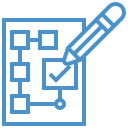
Enhanced Accuracy
The validation and error-checking feature of this online INI Editor ensures the accuracy of INI configurations. Our tool minimizes the risk of configuration-related issues in applications by detecting errors in real time and enforcing validation rules.
Simplified Collaboration
This tool facilitates seamless collaboration among team members with the availability of version control integration and customizable validation rules. This makes it easy for developers to work together on configurations, track changes, and resolve conflicts effectively.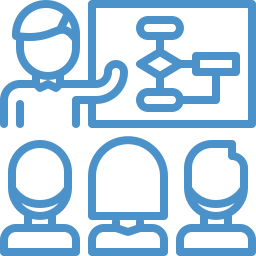
Streamlined Maintenance
As applications evolve and requirements change, maintaining and updating configurations becomes increasingly important. The INI Editor simplifies this process by offering structured editing capabilities and super-fast search functionality. This allows developers to make modifications quickly and accurately.
Applications of the INI Editor
The INI Editor finds widespread application across various domains in software development. Some common use cases include:
Application Configuration
Our INI File Editor is widely used to manage configurations for desktop applications, web servers, and other software systems. It helps developers modify settings related to database connections, logging behavior, feature toggles, etc.
System Configuration
In addition to application-specific configurations, you can also use this INI Editor to manage system-level settings. This includes configurations related to operating system parameters, network settings, and hardware configurations.
Integration with Build Processes
The INI Editor can be easily integrated into build processes to automate configuration management tasks. It enables developers to modify configurations as part of the build process to ensure consistency across different environments.
Software Testing
During software testing activities, you can use this online editor to create and modify configurations for different testing environments. This includes configuring test databases, specifying test scenarios, and defining test parameters.
Scripting and Automation
The INI editor can be used for scripting and automation workflows to programmatically manage configurations. Developers can use this online tool to automate common configuration tasks, such as updating settings across multiple files.