Elevate Your Design: Crafting Stunning Background Gradients with Our CSS Generator
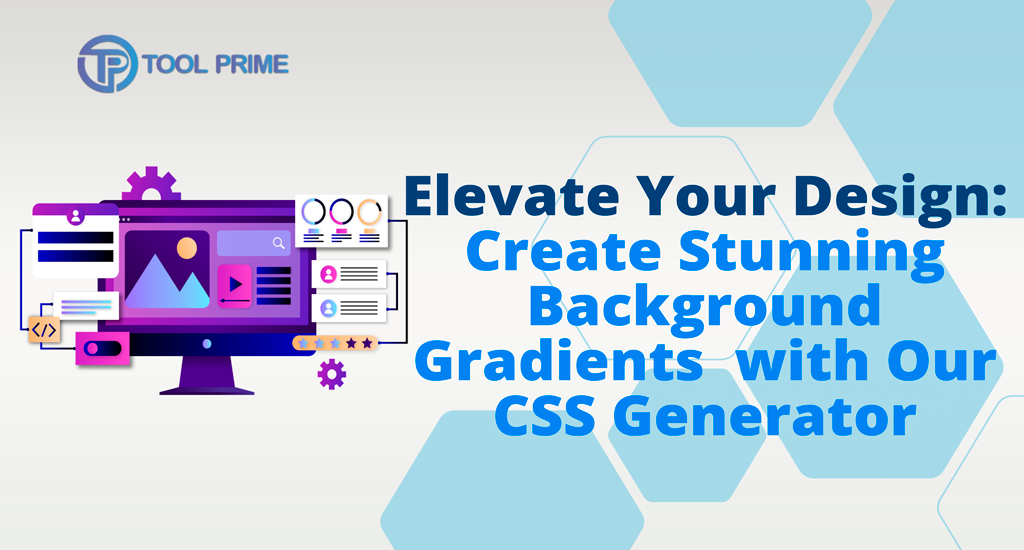
In the ever-evolving world of web design, aesthetics play a pivotal role in capturing audience attention and creating memorable user experiences. One powerful design element that can instantly elevate the visual appeal of a website is the background gradient. Gradients add depth, dimension, and a touch of sophistication to the overall design, making them a popular choice among designers. However, creating the perfect gradient can be a daunting task, especially for those without a strong background in CSS. To bridge this gap, our CSS Gradient Generator emerges as a versatile tool, empowering designers to effortlessly create stunning background gradients. In this blog, we'll explore the significance of gradients in web design, the challenges designers face, and how our CSS Generator can be a game-changer in simplifying the gradient creation process.
The Power of Background Gradients in Web Design:
Background gradients have become a staple in modern web design, and for good reason. They offer a range of benefits that contribute to a visually appealing and engaging user interface:
1. Visual Depth:
Gradients introduce a sense of depth and dimension to the design, making it more visually interesting. By blending colors smoothly, gradients create a gradual transition that adds richness to the background.
2. Color Harmony:
Gradients allow designers to experiment with color combinations, enabling the creation of harmonious and eye-catching backgrounds. This flexibility in color choice contributes to establishing a brand's visual identity.
3. Subtle Elegance:
Subtle gradients can add a touch of elegance without overwhelming the design. Soft transitions between colors create a sophisticated backdrop that complements other design elements.
4. Highlighting Elements:
Gradients can be strategically used to draw attention to specific elements on a webpage. By placing a gradient behind a call-to-action button or a headline, designers can make these elements stand out.
5. Mood Setting:
Colors evoke emotions, and gradients provide an effective way to set the mood of a website. Warm gradients can create a cozy and inviting atmosphere, while cool gradients can convey a sense of calmness.
Challenges in Creating Gradients Manually:
Despite the advantages of using gradients, designers often face challenges when attempting to create them manually using CSS:
1. Complex Syntax:
CSS code for gradients can be complex, especially when trying to achieve specific effects. The syntax involves defining color stops, angles, and sometimes even multiple color layers.
2. Color Harmony:
Selecting the right colors for a gradient that harmonizes well can be a subjective and time-consuming process. Designers may need to experiment with different combinations to find the perfect blend.
3. Browser Compatibility:
Ensuring cross-browser compatibility can be challenging, as certain gradient properties may be interpreted differently by various browsers. This can lead to inconsistencies in the visual presentation.
4. Responsive Design:
Designing gradients that adapt seamlessly to different screen sizes and devices adds another layer of complexity. Responsive design requires careful consideration of gradient angles and color schemes.
5. Introducing Our CSS Gradient Generator:
To overcome the challenges associated with manually creating gradients, our CSS Gradient Generator steps in as a user-friendly and powerful tool. Whether you are a seasoned web designer or a novice exploring the world of CSS, this generator is designed to simplify the gradient creation process and enhance your design capabilities.
How to Use the CSS Gradient Generator:
Step 1: Access the Generator
Visit our website to access the CSS Gradient Generator. The tool is designed to be easily accessible without the need for downloads or installations.
Step 2: Define Gradient Properties
The generator provides an intuitive interface where you can define the properties of your gradient:
• Type of Gradient:
Choose between linear and radial gradients. Linear gradients transition colors along a straight line, while radial gradients emanate from a central point.
• Color Stops:
Add color stops to specify the colors and their positions within the gradient. The tool allows for easy manipulation of color stops to achieve the desired effect.
• Angle or Shape:
For linear gradients, set the angle to control the direction of the gradient. For radial gradients, define the shape and position of the gradient.
Step 3: Preview and Adjust
As you input your gradient properties, the generator provides a real-time preview of the gradient. This visual feedback allows you to make adjustments on the fly and experiment with different color combinations and angles.
Step 4: Copy the CSS Code
Once you are satisfied with your gradient, the generator generates the corresponding CSS code. Click the 'Copy' button to copy the code to your clipboard, ready for implementation in your CSS stylesheet.
Step 5: Apply to Your Design
Paste the copied CSS code into your project's stylesheet, and the gradient will seamlessly integrate into your design. The generator ensures that the code is optimized for cross-browser compatibility, saving you the hassle of dealing with inconsistencies.
Benefits of Using Our CSS Gradient Generator:
1. Simplicity and Accessibility:
The generator's user-friendly interface makes creating gradients accessible to designers of all skill levels. No need to wrestle with complex CSS syntax – the tool streamlines the process.
2. Real-Time Preview:
The real-time preview feature allows designers to see the results of their gradient choices instantly. This visual feedback enhances the creative process and saves time on trial and error.
3. Optimized CSS Code:
The generator outputs clean and optimized CSS code. It takes care of browser compatibility, ensuring that your gradients will render consistently across different platforms.
4. Versatility:
Whether you're aiming for a subtle background or a bold and vibrant gradient, the generator accommodates a wide range of design preferences. Experiment with colors, angles, and shapes to achieve the desired effect.
5. Time Efficiency:
Designers can significantly reduce the time spent on gradient creation. The efficiency of the generator allows designers to focus on other aspects of their projects, enhancing overall productivity.
Use Cases and Applications:
1. Web Design Projects:
Designers working on websites can use the CSS Gradient Generator to enhance background elements, headers, or call-to-action sections, instantly elevating the visual appeal of the site.
2. UI/UX Design:
In user interface and user experience design, gradients can be employed to create visually engaging interfaces. The generator provides a quick solution for achieving gradient effects in buttons, navigation bars, or entire sections of an application.
3. Social Media Graphics:
Graphic designers creating social media graphics can utilize the CSS Gradient Generator to add flair to backgrounds, overlays, or text elements. The optimized CSS code can then be applied directly to the graphic's styling.
4. Marketing Materials:
Marketers can incorporate gradients into promotional materials, such as banners or landing pages, to capture attention and convey a sense of modernity.
Conclusion:
In the dynamic landscape of web design, where aesthetics and user experience are paramount, the CSS Gradient Generator emerges as a valuable tool. By simplifying the process of creating stunning background gradients, this tool empowers designers to bring their creative visions to life without the burden of complex CSS coding. Whether you're a seasoned professional or someone exploring the world of design, our generator offers a seamless solution to elevate your projects with captivating gradients. Embrace the efficiency, versatility, and accessibility of the CSS Gradient Generator, and let your designs stand out in the vast digital landscape.